Touch Potentiometer Utility Program
The tputil application runs on a personal computer and allows you to experiment with or configure a Touch Potentiometer connected via a USB-serial interface. Either a dedicated interface such as a FTDI Break-out board or Arduino Leonardo running the "tp_test_sketch" may be used.
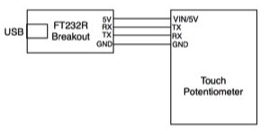

Play with settings
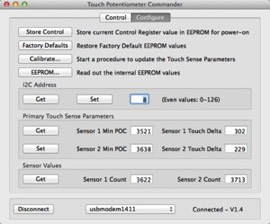
Calibrate/Configure
Features
- Access control registers and EEPROM values.
- Real-time control of configurable items in the Control and UserLedValue registers
- Real-time update from jabber output
- Store power-on values for Control and I2C Address registers
- Implements calibration procedure to adjust touch sensor parameters for different environmental conditions
- Access raw sensor values
Caveats
- I develop on Mac OS X and only did a bit of testing on Windows 7/Wine and linux. It's possible there are issues on those two platforms. Let me know if you find something wrong. The more information you can provide, the better.
- Neither the Windows or Mac OS X version of the application are signed. You may have to click through a warning to run them (you may also have to reconfigure the security settings on OS X).
